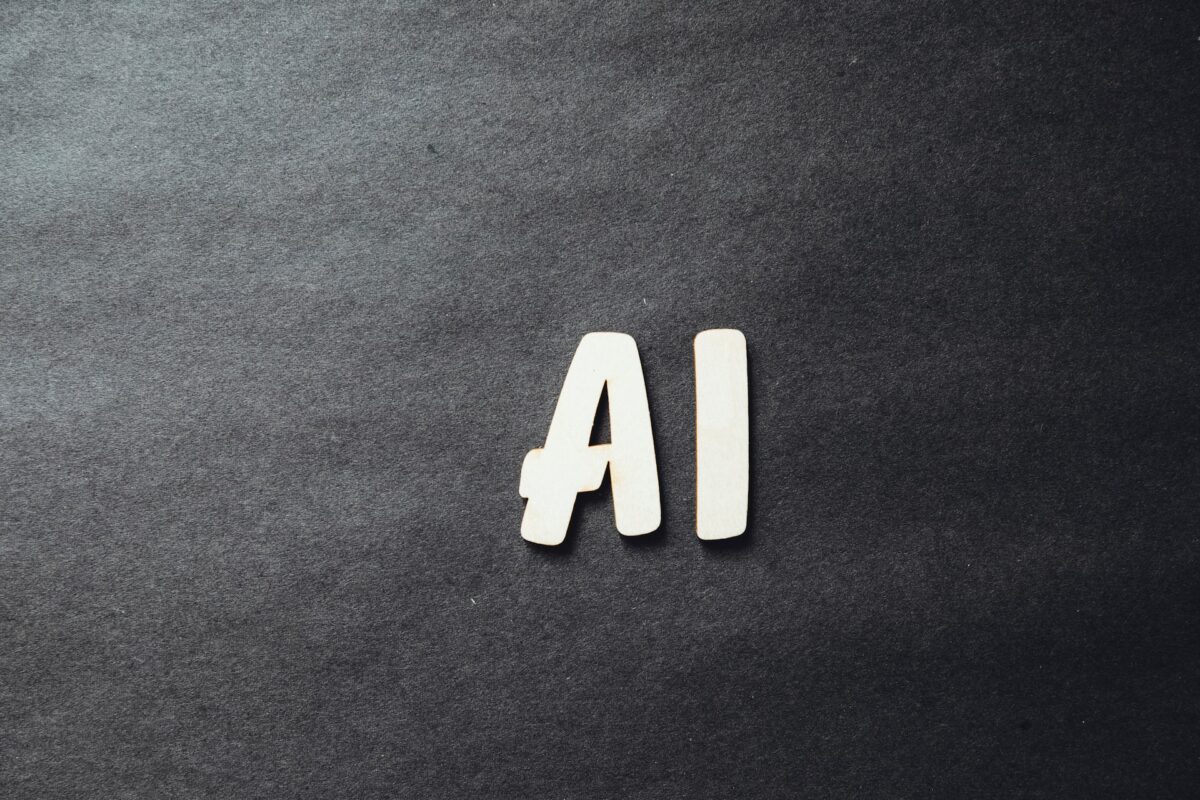11 Chrome Tools To Help You Save Time On Recruitment

Every now and then I stumble across Google tools which can significantly increase my productivity, help with recruitment sourcing and even save the company vast sums of money on marketing. The tools that I am talking about are Chrome extensions and you should definitely be using these, there are some real gems!
If only I had known about them to begin with, I know that our business would have enjoyed even more success and we would certainly not have wasted as much time and squandered as much cash on other projects when we had everything we needed just a download away!
There are thousands of them and luckily they only take a short time to download. The good news is that I have put together a carefully researched list for you, most of which I am pleased to say I am very familiar with and use on a daily basis.
The list is focused towards recruitment; however, our business also uses the extensions for marketing purposes.
Whilst it is tempting to download them all at once, I would start with 1 or 2 initially and then gradually add additional ones after discovering the benefits of each tool; remember that some of the tools will do a very similar thing, so may result in conflicts.
Google Chrome Tools
- Hunter: Finds email addresses of staff from websites you visit, including providing the email pattern which a company uses. A really useful tool for connecting with candidates.
- Prophet: Finds emails, phone numbers, social profiles and more when you are on any social media site (works best with LinkedIn).
- Rapportive: Shows you everything about your contacts right inside your Gmail inbox. The tool combines what you know, what your organisation knows, and what the web knows.
- Connectifier: Engage talent in highly competitive functions by accessing email addresses and other social data through the sites that you use every day!
- Email Extractor: Automatically fetches valid available emails from a web page (e.g. when you are on the contact us page).
- Trust.io: Quickly find the server-verified email address of people at any company.
- Lastpass: A password manager, which I agree isn’t exactly recruitment related, but with so many passwords to remember this makes life a whole lot easier!
- Import.io: Extracts data off websites and displays in a table. A good example is listing lots of product information from eBay.
- Discover.ly: Navigate your social data, making you more productive personally and professionally.
- Archively: let’s you create profiles about anyone from any page on the web. You can build digital dossiers on people you know or people you don’t.
- WhoWorksAt: The Tool lets you find out if there are people in your LinkedIn network working at any website you visit whether it be Facebook, Google, TechCrunch or some stealth startup.
I hope you find these tools to be useful.
Searching for other free recruitment resources? Access our job description examples and our job advert templates for free.